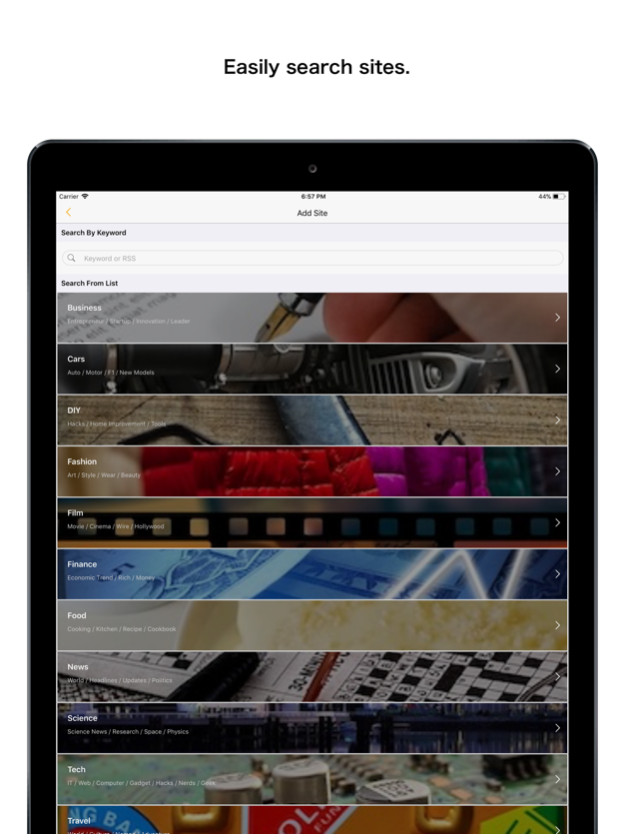SmartFeed 2.0.7
Continue to app
Free Version
Publisher Description
Tracking a lot of websites?
Having difficulties being up-to-date every day?
Smart Feed is a free application which you can use to follow your favorite sites’ updates!
You can easily customize your feed so that you will not miss anything!
A single place to get news and updates from your favorite websites.
Nothing more, nothing less.
Features:
- Check your feed from multiple sites in one stream
- Create a reference image to your articles for better visibility
- Easily add feed from tags or keyword searches
- Edit feeds
- Change or customize your feed stream layout
- Fast scrolling due to native components
- Share using social websites
This app is designed to solve problems for someone who really don't know what RSS feed is or bothered to search RSS feed URL.
Our team is motivated in providing a fast and an efficient tool that will help those who are always on the go!
Speed and simplicity is the key — that is why we would love to get feedback on this application.
Please email us at support@hi-enta.com for any comments or suggestions.
Jun 19, 2018
Version 2.0.7
This app has been updated by Apple to display the Apple Watch app icon.
- Fix issue that shows duplicated feeds.
About SmartFeed
SmartFeed is a free app for iOS published in the System Maintenance list of apps, part of System Utilities.
The company that develops SmartFeed is Mitsuhide Ohi. The latest version released by its developer is 2.0.7.
To install SmartFeed on your iOS device, just click the green Continue To App button above to start the installation process. The app is listed on our website since 2018-06-19 and was downloaded 2 times. We have already checked if the download link is safe, however for your own protection we recommend that you scan the downloaded app with your antivirus. Your antivirus may detect the SmartFeed as malware if the download link is broken.
How to install SmartFeed on your iOS device:
- Click on the Continue To App button on our website. This will redirect you to the App Store.
- Once the SmartFeed is shown in the iTunes listing of your iOS device, you can start its download and installation. Tap on the GET button to the right of the app to start downloading it.
- If you are not logged-in the iOS appstore app, you'll be prompted for your your Apple ID and/or password.
- After SmartFeed is downloaded, you'll see an INSTALL button to the right. Tap on it to start the actual installation of the iOS app.
- Once installation is finished you can tap on the OPEN button to start it. Its icon will also be added to your device home screen.